I just found this example particularly interesting.
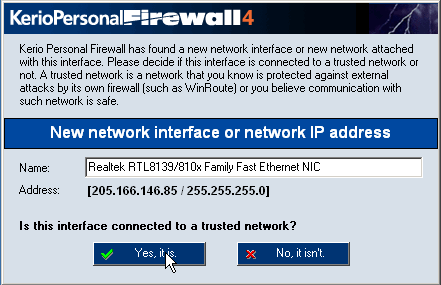
This is the interface Kerio Personal Firewall gives you when it finds a new interface.
There’s a problem here. You are asked whether this is a “trusted” network. What’s wrong with that? It’s dangerous, is what. Users are trained to answer “yes” or “OK” when they don’t know what’s going on, because most of the questions computers ask you are stupid questions. That means that users are trained to say “please, go ahead and let anything you see on this network in. I don’t mind.”
If that’s the default, then the firewall doesn’t do you much good.
I don’t wanna slag Kerio here. Their firewall seems to work just fine (if you are smart enough to use it correctly). They also give it away free to home users. That’s awful nice of ’em, and you’d better believe it’s the first thing I install on any Windows system I load, even if it’s just gonna play video games.
So…
1. If you’re running Windows, and you don’t have a firewall, go pick up Kerio’s firewall package. If you’re feeling generous, or you have an actual job (rare though that is these days), register for the paid version, and help ’em out.
2. Don’t say “yes” when you’re asked if a given network is trusted, unless you know for sure that it really is.
Anyway, just thought it was a cool picture.